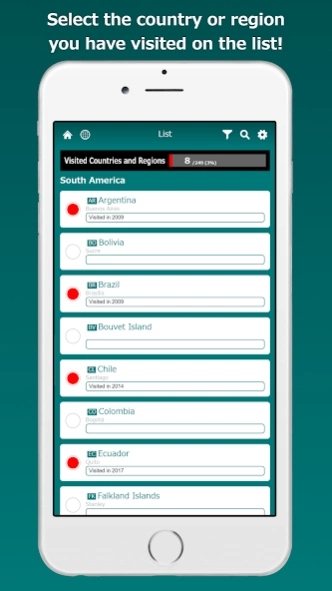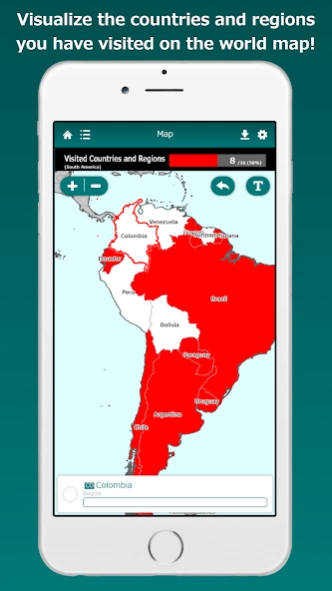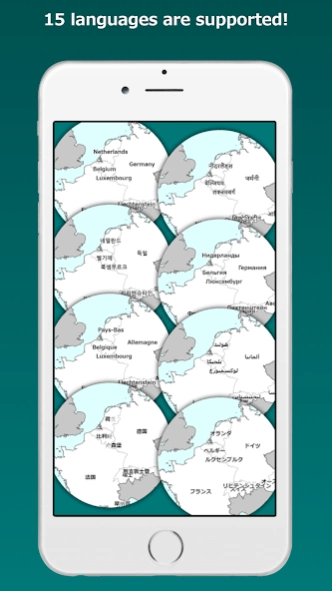My Countries Map 1.0.0
Continue to app
Free Version
Publisher Description
My Countries Map - World Map Creator
My Countries Map is an user friendly app to create your own map visualizing countries and regions where you have been.
* Select the country or region you have visited on the list! *
Select the country or region you want to mark on the list. In multiple color mode, countries and regions can be painted in different colors for each category. You can save brief notes for each country and region.
* Visualize the countries and regions you have visited on the world map! *
This app shows the countries and regions you have visited on the world map! By displaying the labels, you can easily locate countries and regions on the map. The map can be zoomed in and out.
* Keep track of your travel experiences! Up to 10 different maps can be saved! *
You can save up to 10 maps for various uses. You can open and edit the map offline.
* 15 languages are supported! *
This app supports 15 languages: English, French, Simplified Chinese, Traditional Chinese, Spanish, German, Russian, Portuguese, Italian, Japanese, Korean, Arabic, Hindi, Thai and Vietnamese.
* Create your own map by customizing and share it through social media! *
The map can be saved as a image in the device and shared through various social media, such as Instagram, Twitter, Facebook and LINE. You can also export data with country codes in CSV format that can be analyzed in Excel or GIS.
The definition of countries and regions is based on ISO 3166. This app does not endorse any particular opinion on territorial issues or independence issues.
About My Countries Map
My Countries Map is a free app for Android published in the Recreation list of apps, part of Home & Hobby.
The company that develops My Countries Map is TAPO. The latest version released by its developer is 1.0.0.
To install My Countries Map on your Android device, just click the green Continue To App button above to start the installation process. The app is listed on our website since 2021-04-19 and was downloaded 1 times. We have already checked if the download link is safe, however for your own protection we recommend that you scan the downloaded app with your antivirus. Your antivirus may detect the My Countries Map as malware as malware if the download link to jp.tokyo.tapo.wld is broken.
How to install My Countries Map on your Android device:
- Click on the Continue To App button on our website. This will redirect you to Google Play.
- Once the My Countries Map is shown in the Google Play listing of your Android device, you can start its download and installation. Tap on the Install button located below the search bar and to the right of the app icon.
- A pop-up window with the permissions required by My Countries Map will be shown. Click on Accept to continue the process.
- My Countries Map will be downloaded onto your device, displaying a progress. Once the download completes, the installation will start and you'll get a notification after the installation is finished.